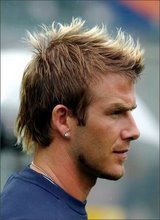Monday, December 22, 2008
Monday, October 20, 2008
4 tips to extend the life of your laptop battery
"Don't even think about it," my laptop screen flashed back at me contemptuously (I'm paraphrasing the error message a little here). "I'm out of juice."
And then, before I could find an electrical outlet — Sea Tac has recently increased the number of available outlets, by the way; finally a reprieve for business travelers whose budget for airline club membership has been cut — the laptop expired.
The irony, of course, is that I had spent most of the previous week researching this column on how to extend your PC's battery life while you're on the road.
In a 2002 survey by chipmaker Intel, 57% of laptop users said they wished their batteries lasted longer. And that is wishful thinking, according to Isidor Buchmann, president and founder of Cadex Electronics in Vancouver, B.C., Canada. He suggests that although batteries become about 10% more efficient every year,the average PC's power needs also increase by about the same amount. Result: The average battery life is still painfully short (just three to four hours for most laptop models).
But you don't have to end up sitting in a waiting area, staring at a darkened screen, like I was. Here are four tried-and-true tips to extend the life of your laptop battery. Why should you take advice from a guy who couldn't keep his own unit charged? Read on if you want to hear my sad excuse.
1. Power down all nonessential functions.
Switch it off if you're not using it. Many business travelers already know that you don't want to take the DVD player for a spin on the plane, and that every time you hit "save" it can set the hard-drive whirring, which devours even more power. "But users often also forget to turn off their wireless card when they are no longer using it but are still using their computer," notes Mike Fuller, executive vice president of PC Laptops, a Sandy, Utah, laptop manufacturer. "When the wireless card is on, it still continually searches for networks." In Windows XP, click on "Power Options" in your control panel. It allows you to reduce the power consumption of any number of your computer devices or of your entire system.
2. Stay out of extreme temperatures.
The technology that powers you battery isn't terribly complicated. But it's important to understand a little bit about the chemistry behind batteries, and how that can affect your work. Specifically, temperatures can affect the performance of your battery. It's best to use (and especially charge) your batteries at room temperatures. Extreme conditions can drain your battery quickly. Also, avoid partial charges and use the battery until it is dead. Battery experts liken partial charges — and discharges — to eating a cup of lard every day. It significantly shortens your battery's life. Considering that a lithium-ion battery can explode if it's improperly used, it could also shorten your life.
3. Let your laptop do the saving.
Not every computing device handles a power source in the same way. Some of the more sophisticated laptops, which are designed with business travelers in mind, are misers when it comes to using power. And that's a good thing — if you can remember to take advantage of it.
"Most users make the mistake of simply not choosing to use a product's built-in ability to conserve battery life," says Dan Coffman, a senior product manager for PC manufacturer ViewSonic. How do you harness your PC's built-in ability to save? Consult your user manual. Often, calibrating your laptop is as easy as double-clicking on the battery icon in the toolbar.
4. Always, always carry a spare device that uses batteries.
How obvious is that? Well, if you're trying to keep under the onerous new airline weight-limits, it isn't. But as Rick Thompson, director of engineering at Valence Technology in Austin, Texas, observes, "the availability of 'free' power outside of your hotel room is not predictable." That's a nice way of saying it. In fact, I sometimes think airport terminals, car-rental facilities and hotels try to hide the power outlets from us to keep us from accessing their free power. Thompson recommends a system that can simultaneously charge a second portable device such as a cell phone or PDA, allowing you to multitask your battery operations.
If you've stuck with me long enough to hear my pitiful excuse for running my
laptop battery down, here it is: My 2-year-old-son, Aren, uses my laptop to watch "The Wiggles" while I'm on the road (if you don't know who "The Wiggles" are, consider yourself fortunate). Aren decided to pull the power chord while he was watching an episode and used up all the power to run the DVD player. By the time I got to the PC, all the juice was gone.
I should probably thank Aren. He taught me how fast a DVD can run down a lithium-ion battery (in almost no time). Incidentally, he's also demonstrated how impact-resistant a battery
can be (surprisingly) and that at least some of those warnings about the battery coming into contact with liquids are exaggerated. You'd be amazed at how well a battery holds up to liquids, especially whole milk.
Reality (battery) check
If you rely on a battery to get work done while you're away, you should, however, give yourself a reality check. Because while batteries can extend your productivity while you're on the road — in a plane, at a remote site or sitting in hotel lobby — they won't last you long enough. And if Buchmann is correct, they never will last you long enough.
I mean, even if you've taken all of these precautions, you can probably still think of several instances where you had a brilliant argument on the tip of your fingers, only to have the laptop power down under a faltering battery. I took the steps, and even without my toddler's interference, it was probably only a matter of time before my battery ran dry at an inopportune time.
The point is, while these tips will help extend the life of your battery, they won't make them last indefinitely. PC manufacturers may make it seem as if their laptops will run forever, but most of us know otherwise.
the original article: http://www.microsoft.com/smallbusiness/resources/technology/broadband-mobility/4-tips-to-extend-the-life-of-your-laptop-battery.aspx#tipstoextendthelifeofyourlaptopbattery
see more details at: http://www.laptopbatteryretail.com/
Thursday, September 11, 2008
Laptop Battery Tips
What is a MilliAmp Hour (MAH)?
MilliAmp Hour means how much current a battery will discharge over a period of one hour. Higher numbers here reflect a long battery runtime and or higher storage capacity. Higher MAH ratings do not necessarily reflect on speed but more on runtime. For example a 2000 mAh pack will sustain a 2000 milli amp (2 amp) draw for one hour before dropping to a voltage level that is considered discharged. A 1700 will sustain a 1700 mAh (1.7 amp) draw for one hour. 1000 mAH is equal to a 1 Amp Hour (AH) rating.
What is the "Memory Effect"?
What this means is that if a battery is repeatedly only partially discharged before recharging, the battery "forgets" that it has the capacity to further discharge all the way down. To illustrate: If you, on a regular basis, fully charge your battery and then use only 50% of its capacity before the next recharge, eventually the battery will become unaware of its extra 50% capacity which has remained unused. The battery will remain functional, but only at 50% of its original capacity. The way to avoid the dreaded "memory effect" is to fully cycle (fully charge and then fully discharge) the battery at least once every two to three weeks. Batteries can be discharged by unplugging the device's AC adapter and letting the device run on the battery until it ceases to function. This will insure your battery remains healthy.
What is the difference between a NiCad and NiMH chemistry battery?
The main difference between the two is the fact that NiMH batteries (the newer of the two technologies) offer higher energy densities than NiCad's. In other words, pound for pound, NiMH delivers approximately twice the capacity of its NiCad counterpart. What this translates into is increased run-time from the battery with no additional bulk to weigh down your portable device. NiMH also offers another major advantage: NiCad batteries tend to suffer from what is called the "memory effect". NiMH batteries are less prone to develop this dreaded affliction and thus require less maintenance and care. NiMH batteries are also more environmentally friendly than their NiCad counterparts since they do not contain heavy metals (which present serious landfill problems).
Upgrade my Laptop Battery from NiMH to Li-Ion:
NiCad, NiMH and Li-Ion Laptop Battery are all fundamentally different from one another and cannot be substituted unless the laptop has been pre-configured from the manufacturer to accept more than one type of battery chemistry. Please refer to your manual to find out which rechargeable battery types the laptop device supports or use our toshiba Laptop Battery Finder above to find all the compatible Laptop Battery for your device. It will automatically list all of the battery chemistries supported by your specific device. If your device does allow you to upgrade the battery from NiMH to Li-Ion, you will typically get longer run times.
For example, if your Laptop Battery uses a NI-MH battery that is 9.6 Volts, 4000mAh and the new li-ion Laptop Battery is 14.4 Volt, 3600mAh, then you will obtain longer run time with the li-ion battery.
Example.
Li-Ion: 14.4 Volts x 3.6 Amperes = 51.84 Watt Hours
Ni-MH: 9.6 Volts x 4 Amperes = 38.4 Watt Hours
The Li-Ion is stronger and has longer run time.
How can I maximize the performance of my Laptop Battery?
There are several steps you can take to help you get maximum performance from your Laptop Battery:
Prevent the Memory Effect - Keep the Laptop Battery healthy by fully charging and then fully discharging it at least once every two to three weeks. Exceptions to the rule are Li-Ion batteries which do not suffer from the memory effect.
Keep the Laptop Battery Clean - It's a good idea to clean dirty battery contacts with a cotton swab and alcohol. This helps maintain a good connection between the battery and the portable device.
Exercise the Battery - Do not leave the battery dormant for long periods of time. We recommend using the battery at least once every two to three weeks. If a Laptop Battery has not been used for a long period of time, perform the new battery break in procedure described above.
Battery Storage - If you don't plan on using the Laptop Battery for a month or more, store it in a clean, dry, cool place away from heat and metal objects. NiCad, NiMH and Li-Ion batteries will self-discharge during storage; remember to recharge the batteries before use.
What is the run time of abatteryweb's Laptop Battery?
toshiba Laptop Battery have two main ratings on them: Volts and Amperes. Because size and weight of Laptop Battery is limited when compared to larger batteries such as car batteries, most companies show their ratings with Volts and Milliamperes. One thousand Milliamperes equals 1 Ampere. When buying a battery, select batteries with the most Milliamperes (or mAh).
Batteries are also rated by Watt-Hours, perhaps the simplest rating of all. This is found by multiplying the Volts and the Amperes together.
For example:
14.4 Volts, 4000mAh (Note: 4000mAh is equal to 4.0 Amperes).
14.4 x 4.0 = 57.60 Watt-Hours
Watt-Hours signifies the energy needed to power one watt for one hour. This toshiba Laptop Battery can power 57.60 watts for one hour. If your laptop runs at 20.50 watts, as an example, this Laptop Battery could power your Laptop Battery for 2.8 hours.
Understanding your Notebook Battery Needs:
We strive to make you Laptop Battery purchases easy. Since we understand that finding the right batteries for your needs can be overwhelming and confusing at times we developed a Laptop Batteryfinder tool to help find the right size for the make and model of your equipment. We also offer educational articles and tips to help you conserve your batteries and understand common problems. By us providing education you are able to make the right purchasing decisions as well as provide proper care for all of your electronics.
Monday, September 8, 2008
Laptop Battery Maintenance and How to calculate the use of time
Imagine a battery is filled with the electric kettle, if capacity of 5000 mAh, if mA per hour in 1000, the discharge rate will be released, about five hours on battery power End was released, the machine is 1000 mA power consumption, so when you laptop power consumption is 30 Wh, and your battery specifications 14.4 V, 3600mAh, your battery is about the use of time: 14.4 V * 3.6Ah / 30Wh = 1.728 hours. Therefore, when you buy one with the battery, Specifications for the 14.4 V, 4000mAh battery, the time available to about 1.92 hours
Tuesday, August 26, 2008
Laptop Batteries Power Cord, AC Adapters and Digital Photo Frames
Laptop Battery Retail
Best Online Laptop Battery Store
We sell cheap rechargeable laptop battery for most every notebook computer on the market.
Since 1996, we have worked with leading laptop battery manufacturers around the world to design, specify, and build high quality laptop batteries.
All our laptop batteries power cord must pass stringent quality control tests that ensure they will work with your laptop computer. That's why we guarantee our laptop batteries for 1 year - and why we offer a 30-day money-back refund on every notebook battery we sell.
Popular Searches: laptop battery,laptop Batteries
Laptop Batteries
Rechargeable laptop batteries fit most brand laptop computer models on our shop. High quality and Cost-efficent prices.
Apple Laptop Batteries
Compaq Laptop Batteries
Dell Laptop Batteries
HP Laptop Batteries
Sony Laptop Batteries
Toshiba Laptop Batteries
IBM Laptop Batteries
Acer Laptop Batteries
Fujitsu Laptop Batteries
All Laptop Batteries
Tuesday, August 19, 2008
Seven Tips for Better Laptop Battery Life
On a long flight, you are ready to hunker down and get some work finished, only to discover that your notebook battery is plunging toward the red zone an hour after take off? That's why we've gathered these simple tips that will preserve your notebook's juice and boost your productivity.
1. Sleep is good use
the operating system's power-management features (in Windows XP, under Power Options in the Control Panel; or in Vista, under Mobile PC in the Control Panel) to set aggressive targets for when the display will go dark (Usually after five minutes of inactivity) and when the machine will slip into sleep mode (no longer than ten minutes of inactivity). And if you can spare the extra time it takes for the machine to resume, set the PC to hibernate, not just sleep, when you close the lid.
2. Don't be performance hungry
unless you're running high-order mathematical calculations on that long plane ride, chances are you don't need all the processing power your CPU is capable of giving. So in Vista, select the "Power saver" power plan (found in the Control Panel, in the Power Options section) to extend battery life when on DC power, and leave the 3D gaming for when you're near an AC outlet.
3. Dim the lights
turn down the brightness of the LCD panel (via the Function-key combo, or in the Control Panel's Display Settings dialog) to the lowest level you can tolerate. The backlight sucks power like the Rockefeller Center Christmas tree.
4. Banish Non-Essential Components
When you aren't actively using the Wi-Fi, Bluetooth, and IR radios, turn them off (via the hard switch, if your PC has it, or in the appropriate utility set), so they don't trickle you dry trying to connect. Also, use USB-attached devices only when absolutely necessary. They aren't getting their power from positive ions in the air, you know.
5. Watch Scheduled Tasks
Be sure that your periodic virus scan is set to a time when you're usually plugged in; running a full-disk virus check keeps the hard drive and CPU fully engaged for the better part of an hour.
6. Lay Off the Multimedia
A little in-flight music is nice while you construct that PowerPoint presentation, but streaming music from your hard drive (or playing a CD) means the disk (or disc) is always spinning.
7. Get More Juice
Let everyone else fight over that free AC outlet. Designed to sit under neath your notebook, the Notebook Battery can provide up to six hours of endurance using its lithium polymer technology. It comes with a variety of notebook tips and features selectable output voltages.
Thursday, August 7, 2008
Maintenance Tips For Your Laptop Battery
As follow, some maintenance tips to teach you how to charge a new laptop battery.
1. The new laptop battery comes in a discharged condition and must be charged before you first use it (refer to your notebook manual for charging instructions). Upon initial use (or after a prolonged storage period) the battery may require two to three charge/discharge cycles before achieving maximum capacity. Attention, this is the important step to use the battery.
2.When charging the laptop battery for the first time your notebook may indicate that charging is complete after just 10 or 15 minutes. This is a normal phenomenon with rechargeable batteries. Simply remove the battery from the notebook and repeat the charging procedure again.
3.It is important to condition (fully discharge and then fully charge, this is a full charge/discharge cycle) the laptop battery every two to three weeks. Failure to do this may significantly shorten the battery's life (this does not apply to Li-ion batteries, which do not require conditioning). To discharge, simply run your device under the battery's power until it shuts down or until you get a low battery warning. Then recharge the battery as instructed in your user's manual.
4.If the laptop battery will not be in use for a month or longer, it is recommended that it be removed from the device and stored in a dry, cool, clean place.
5.It is normal for a laptop battery to become warm during charging and discharging, the battery needs to release of heat. A charged laptop battery will lose its charge if unused in the end. It may therefore be necessary to recharge the battery after a storage period.
6.The milliamp-hour (mAH) rating of the laptop battery web batteries can offer higher than the one on your original battery. A higher mAH rating is indicative of a longer lasting (higher capacity) battery and will not cause any incompatibilities. An laptop battery web battery will outperform the original by 30% to 50%.
7.Actual battery run-time depends upon the power demands made by the equipment. In the case of notebook computers, the use of the monitor, the hard drive, the CPU and other peripherals results in an additional drain upon the battery, effectively reducing the battery's run-time. The total run-time of the battery is also heavily dependent upon the design of the equipment. To ensure maximum performance of the battery, optimize your computer's power management features. Refer to your computer manual for further instructions.
How Can I Maximize My Laptop Battery Performance?
There are several steps you can take to insure that you get maximum performance from your laptop battery:
Breaking In New Batteries - new batteries come in a discharged condition and must be fully charged before use. It is recommended that you fully charge and discharge your new battery two to four times to allow it to reach its maximum rated capacity.
Preventing the Memory Effect - Keep your battery healthy by fully charging and then fully discharging it at least once every two to three weeks. Exceptions to the rule are Li-ion batteries which do not suffer from the memory effect.
Keep Your Batteries Clean - It's a good idea to clean dirty battery contacts with a cotton swab and alcohol. This helps maintain a good connection between the battery and your portable device.
Exercise Your Battery - Do not leave your battery dormant for long periods of time. We recommend using the battery at least once every two to three weeks. If a battery has not been used for a long period of time, perform the new battery break in procedure described above.
Battery Storage - If you don't plan on using the battery for a month or more, we recommend storing it in a clean, dry, cool place away from heat and metal objects. Ni-Cd, NiMH and Li-ion batteries will self-discharge during storage; remember to break them in before use. Sealed Lead Acid (SLA) batteries must be kept at full charge during storage. This is usually achieved by using special trickle chargers. If you do not have a trickle charger, do not attempt to store SLA batteries for more than three months.
For Notebook Users - To get maximum performance from your battery, fully optimize the notebook's power management features prior to use. Power management is a trade off: better power conservation in exchange for lesser computer performance. The power management system conserves battery power by setting the processor to run at a slower speed, dimming the screen, spinning down the hard drive when it's not in use and causing the machine to go into sleep mode when inactive. Your notebook user's guide will provide information relating to specific power management features.
Monday, April 28, 2008
Some Bookmark Resources For Books
the orginal link is: http://www.thebookmarkshop.com/links.htm
www.miragebookmark.ch
Want to find out more about bookmarks?A comprehensive site, including the history of bookmarks and links to many other bookmark sites.
Bookmarks for Book Lovers
Why do we have bookmarks? Why do people collect them? What does the future hold for bookmarks? All these questions answered.
www.bibliobuffet.com
Bibliobuffet provides reviews for those who want to learn about first-rate books. An excellent site as a resource for readers; sharing thoughts, opinions and feelings about all things literary. There are also interesting articles about marking books.
The History of Bookmarks
Did you know that bookmarks have been around for over 400 years? A brief history of bookmarks, hosted on this website.
www.inmybook.com
It's a bookmark, that's a greeting card, that's a bookmark... A twist on the traditional card or gift enclosure.
Wholesale Bookmarks
Wholesale bookmarks and reading accessories for booksellers and gift shops.
Reading Related Websites:
Highly Recommended
www.usedbooksearch.co.uk
An amazing book search that will help you find the exact book you are after at the most competitive price.
www.onepagebooks.com
Imagine great works of literature as great works of art. Your favorite book as a single page, fine art print. Easily readable font size with a stunning centerpiece illustration. The perfect gift for a reader.
www.booksandcollectables.com.au
A useful resource for books and collectibles worldwide.
www.zoobookoo.com
The Book In A Cube.....Irresistible, therapeutic and intreguing. We recommend you pay a visit.
Darkwood Online Book Sanctuary
An online bookstore with an impressive inventory of hard to find, out of print, used, and rare books. Currently based in Yorkshire, UK.
www.star-dot-star.net
Books at Star Dot Star is your on-line home for an eclectic mix of used, scarce, and collectible books. They specialise in cookbooks, as well as books on history, politics, government, journalism, writing, IT, and telecoms books.
Biblio Textbooks
We provide tens of millions of used, rare, and out-of-print books and textbooks from a global network of independent booksellers.
Christian Bookshop Guide
A free guide to the UK's Christian Bookshops.
BSP Gallery Bookshop
An Australian Bookshop specialising in old and rare books.
New Zone Books
Book price comparison shopping engine, for locating books at the best price available.
Scribble Pad
Every one of us has a creative writer inside. They show you how to bring that out, express yourself - and be paid for it. A essential resource for creative writing.
Readerware
The easy, fast way to catalog your books, music and videos. Input a list of ISBNs, LCCNs, UPCs or barcodes. Readerware does the rest, cataloging your collections, complete with cover art. Automatically and effortlessly. Free barcode readers available
www.doriebooks.com
Dorie Books is an educational site for parents and teachers.
www.aggarwaloverseas.com
An online Indian Bookstore and great place to visit if you are looking for any products relating to the Indian subcontinent.
Non-Reading Related Websites
English and Latin Quotes
Features large searchable collection of quotes, proverbs and Latin phrases with English translations, daily quotes service.
Giftboxexpress.com.au :: Online Gift Box Store :: Luxury, Unique & Corporate Boxed Gifts, Australia.
Online boxed gift store, based in Perth. Gift boxes delivered Australia wide.
Latin Central
Latin quotes, pronunciation, Roman gods, Latin history, translation, famous Romans and much more.
Personalised Gifts from Bags of Love
Gift ideas from your photos. Photo Bags, Blankets, Photo Books, Canvas Prints and more.
Puzzles, Jigsaws and Brain teasers
Puzzles, Brain teasers, Jigsaws. The Unique 3d wooden puzzle toys
Sculptures for the Home and Garden
And for something completely different? A UK sculpture company, highly recommended and respected.
Gift Baskets - Giftporto
Premium Gourmet Food, Corporate, Baby and other Themed Gift Baskets hand delivered across the USA and Canada.
Anniversary Gifts
Shop at Paisley Creek for unique gift ideas including romantic gifts, home decor, wine gifts and bath and body products, baby gifts and more. You'll find great gift ideas for corporate, anniversary, wedding, birthday, holiday, christmas and other gift giving occasions.
Walsh Brothers
For Clocks, Watches and Jewellery. An impressively wide selection.
Engagement Rings
Where America shops for diamond engagement rings. Wide selection of gold, platinum and silver diamond engagement rings.
Safe Shopper
Online shopping made easy - the UK shopping directory.
Black & White Weddings
Favor ideas, centerpieces, lighting ideas and more for your ultra-hip, formal affair.
Oil Painting Reproduction, Oil Portrait Painting
Isabel Art Gallery offers prestigious fine art oil painting reproductions of Masterpieces and oil portrait paintings, entirely hand painted by professional artists, graduated from Art Schools.
Wedding Planning and Wedding Advice
Advice and resources for anyone planning their wedding day.
Further resources
Other recommended websites
Tuesday, April 15, 2008
Laptop Battery and Battery pack
our partner link shopping site is: http://www.discountbatteryshop.co.uk is professional for the laptop battery in UK.