What is a MilliAmp Hour (MAH)?
MilliAmp Hour means how much current a battery will discharge over a period of one hour. Higher numbers here reflect a long battery runtime and or higher storage capacity. Higher MAH ratings do not necessarily reflect on speed but more on runtime. For example a 2000 mAh pack will sustain a 2000 milli amp (2 amp) draw for one hour before dropping to a voltage level that is considered discharged. A 1700 will sustain a 1700 mAh (1.7 amp) draw for one hour. 1000 mAH is equal to a 1 Amp Hour (AH) rating.
What is the "Memory Effect"?
What this means is that if a battery is repeatedly only partially discharged before recharging, the battery "forgets" that it has the capacity to further discharge all the way down. To illustrate: If you, on a regular basis, fully charge your battery and then use only 50% of its capacity before the next recharge, eventually the battery will become unaware of its extra 50% capacity which has remained unused. The battery will remain functional, but only at 50% of its original capacity. The way to avoid the dreaded "memory effect" is to fully cycle (fully charge and then fully discharge) the battery at least once every two to three weeks. Batteries can be discharged by unplugging the device's AC adapter and letting the device run on the battery until it ceases to function. This will insure your battery remains healthy.
What is the difference between a NiCad and NiMH chemistry battery?
The main difference between the two is the fact that NiMH batteries (the newer of the two technologies) offer higher energy densities than NiCad's. In other words, pound for pound, NiMH delivers approximately twice the capacity of its NiCad counterpart. What this translates into is increased run-time from the battery with no additional bulk to weigh down your portable device. NiMH also offers another major advantage: NiCad batteries tend to suffer from what is called the "memory effect". NiMH batteries are less prone to develop this dreaded affliction and thus require less maintenance and care. NiMH batteries are also more environmentally friendly than their NiCad counterparts since they do not contain heavy metals (which present serious landfill problems).
Upgrade my Laptop Battery from NiMH to Li-Ion:
NiCad, NiMH and Li-Ion Laptop Battery are all fundamentally different from one another and cannot be substituted unless the laptop has been pre-configured from the manufacturer to accept more than one type of battery chemistry. Please refer to your manual to find out which rechargeable battery types the laptop device supports or use our toshiba Laptop Battery Finder above to find all the compatible Laptop Battery for your device. It will automatically list all of the battery chemistries supported by your specific device. If your device does allow you to upgrade the battery from NiMH to Li-Ion, you will typically get longer run times.
For example, if your Laptop Battery uses a NI-MH battery that is 9.6 Volts, 4000mAh and the new li-ion Laptop Battery is 14.4 Volt, 3600mAh, then you will obtain longer run time with the li-ion battery.
Example.
Li-Ion: 14.4 Volts x 3.6 Amperes = 51.84 Watt Hours
Ni-MH: 9.6 Volts x 4 Amperes = 38.4 Watt Hours
The Li-Ion is stronger and has longer run time.
How can I maximize the performance of my Laptop Battery?
There are several steps you can take to help you get maximum performance from your Laptop Battery:
Prevent the Memory Effect - Keep the Laptop Battery healthy by fully charging and then fully discharging it at least once every two to three weeks. Exceptions to the rule are Li-Ion batteries which do not suffer from the memory effect.
Keep the Laptop Battery Clean - It's a good idea to clean dirty battery contacts with a cotton swab and alcohol. This helps maintain a good connection between the battery and the portable device.
Exercise the Battery - Do not leave the battery dormant for long periods of time. We recommend using the battery at least once every two to three weeks. If a Laptop Battery has not been used for a long period of time, perform the new battery break in procedure described above.
Battery Storage - If you don't plan on using the Laptop Battery for a month or more, store it in a clean, dry, cool place away from heat and metal objects. NiCad, NiMH and Li-Ion batteries will self-discharge during storage; remember to recharge the batteries before use.
What is the run time of abatteryweb's Laptop Battery?
toshiba Laptop Battery have two main ratings on them: Volts and Amperes. Because size and weight of Laptop Battery is limited when compared to larger batteries such as car batteries, most companies show their ratings with Volts and Milliamperes. One thousand Milliamperes equals 1 Ampere. When buying a battery, select batteries with the most Milliamperes (or mAh).
Batteries are also rated by Watt-Hours, perhaps the simplest rating of all. This is found by multiplying the Volts and the Amperes together.
For example:
14.4 Volts, 4000mAh (Note: 4000mAh is equal to 4.0 Amperes).
14.4 x 4.0 = 57.60 Watt-Hours
Watt-Hours signifies the energy needed to power one watt for one hour. This toshiba Laptop Battery can power 57.60 watts for one hour. If your laptop runs at 20.50 watts, as an example, this Laptop Battery could power your Laptop Battery for 2.8 hours.
Understanding your Notebook Battery Needs:
We strive to make you Laptop Battery purchases easy. Since we understand that finding the right batteries for your needs can be overwhelming and confusing at times we developed a Laptop Batteryfinder tool to help find the right size for the make and model of your equipment. We also offer educational articles and tips to help you conserve your batteries and understand common problems. By us providing education you are able to make the right purchasing decisions as well as provide proper care for all of your electronics.



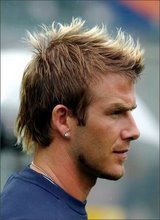
No comments:
Post a Comment